Instructions for changing passwords
- Access the Ser.Se platform with your university credentials (using VPN)
- Click on your name in the funtion bar located at the top right of the web page (see image)
- Select the 'Change Password' function
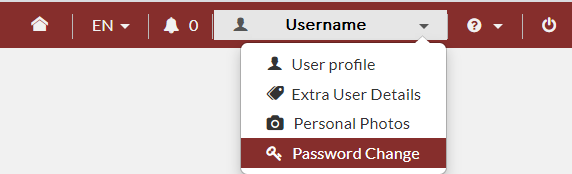
The webpage for managing the change of password is divided into two panels:
- Account recovery options
- Change of password (available only if at least one value has been entered in the recovery options)
Account password recovery options
In this panel it is possible to set an alternative email or a mobile number to be used in case of password recovery.
The procedure will allow you to validate the email or phone number entered, clicking on the edit field you will be asked to fill in the field with the required information and then to enter the confirmation code received via SMS or Email.
The telephone number or alternative mail will be used in the Reset Password procedure.
Password change
You will be able to change your password if at least one of the recovery options has been filled out.
To change your password:
- Enter your old password
- Fill in the New Password and Confirm New Password fields
The validity check system will provide inline indications (highlighted in red) to facilitate the entering of a password that meets the minimum requirements (see the 'instructions' tab).
It will not be possible to use your old password (up to 10 depth levels).
Minimum requirements
- The minimum number of characters is 15
-
characters must be ASCII standard characters (32-126), that is, included in this list:
!"#$%&'()*+,-./ 0123456789 :;<=>?@ ABCDEFGHIJKLMNOPQRSTUVWXYZ [\]^_` abcdefghijklmnopqrstuvwxyz {|}~ - a password must contain at least 3 of the following categories:
- lowercase characters
- uppercase characters
- numbers
- punctuation marks
- must not contain your name or surname
- cannot be a word found in the dictionary
- must not contain diacritical characters (accented)
Password life
A password lasts for a maximum of 90 days.
Before your password expires, you will receive notification e-mails with an invitation to change your password. If the password is not changed within 90 days, the account will be de-activated.
To request the re-activation of your account please contact helpdesk.sns.it.

